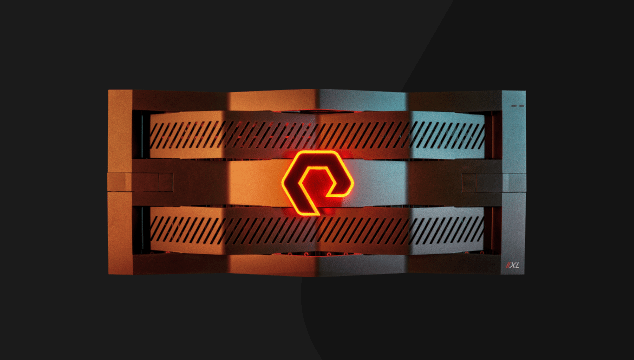If your errpt is filling with disk errors on one specific path ID, there is a chance your disk is locked up by a single Path Reservation. In this case, you can query and clear this reservation if you are totally sure no other system is using the same locked disk:
[root@aixboix /root]# devrsrv -f -c release -l hdisk28
Device Reservation State Information
==================================================
Device Name : hdisk28
Device Open On Current Host? : YES
ODM Reservation Policy : NO RESERVE
Device Reservation State : SINGLE PATH RESERVE
Device is currently Open on this host by a process.
Do you want to continue y/n:y
The command was successful.
The reservation has been cleared on the device.
Simply.
Then, I advice to clear up the errpt logs and check few minutes later if no new error log appeared:
[root@aix ~]# errclear 0
[root@aixbox ~]#
Remember you can visualize your disk pathes ID, parents device, WWPN, LUN number and its status with the following lspah options:
[root@aix ~]# for D in `lspv | awk {' print $1 '}`; do echo $D: ; lspath -l $D -F"path_id;connection:parent:path_status:status" ; echo ; done
hdisk130:
0;524a9376d185dd12,ca000000000000:fscsi4:Available:Enabled
1;524a9376d185dd02,ca000000000000:fscsi5:Available:Enabled
hdisk12:
0;524a9376d185dd12,e0000000000000:fscsi4:Available:Enabled
1;524a9376d185dd02,e0000000000000:fscsi5:Available:Enabled